Your C2 has 2 Y motors (one on each gantry arm) and therefore 2 Ymotor drives. These are located inside the CNC electrical cabinet. One is labeled Y1
The second Y MOTOR driver will have wire labels like Y2U, Y2V, Y2W, etc.
Y2 MOTOR driver:
Y2 MOTOR driver:
-Remove side cover on machine for the motor needed adjustment (if there is any slop when you push the gantry arm back and forth - with power on to the machine). -Slightly loosen the 4 motor bolts holding the black motor plate to the gantry arm. The 2 adjustment bolts for meshing the motor pinion gear and located on the bottom of the black motor plate (the bolts pointing upwards).
-Slightly loosen the 4 motor bolts holding the black motor plate to the gantry arm. The 2 adjustment bolts for meshing the motor pinion gear and located on the bottom of the black motor plate (the bolts pointing upwards).
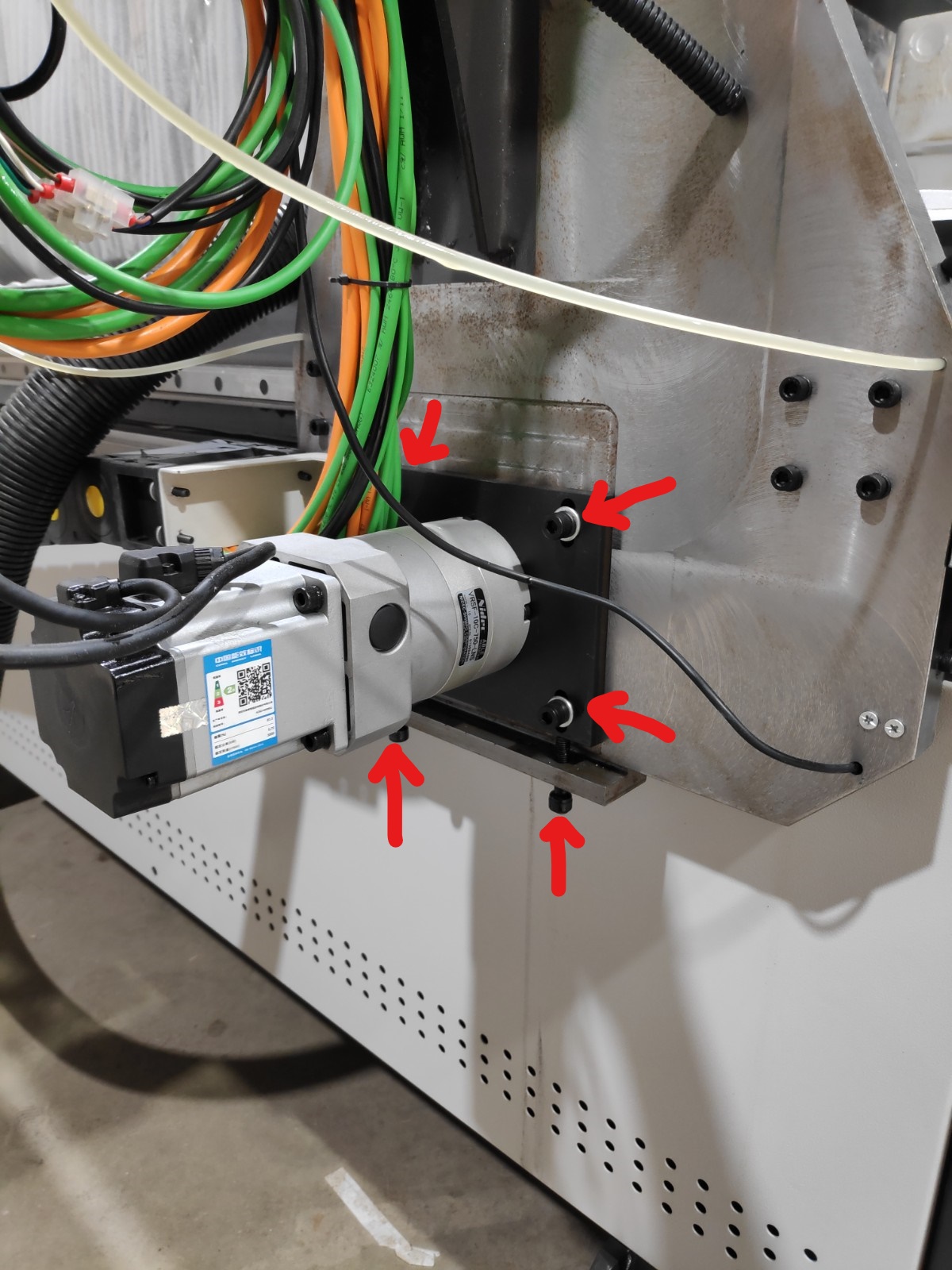
-Screw in these adjustment bolts to push the motor plate UP and to put more pressure on the pinion gear on the rack. -If after doing this, the Y driver errors it may be because you have put TOO MUCH PRESSURE on the pinion gear. Take some pressure off the upward adjustment bolts if this is the case. Push the gantry arm back and forth (with power on to the machine) until you see no visible movement when looking at the Y axis linear guide block.
-If after doing this, the Y driver errors it may be because you have put TOO MUCH PRESSURE on the pinion gear. Take some pressure off the upward adjustment bolts if this is the case. Push the gantry arm back and forth (with power on to the machine) until you see no visible movement when looking at the Y axis linear guide block.
-Screw in these adjustment bolts to push the motor plate UP and to put more pressure on the pinion gear on the rack.
 -If after doing this, the Y driver errors it may be because you have put TOO MUCH PRESSURE on the pinion gear. Take some pressure off the upward adjustment bolts if this is the case. Push the gantry arm back and forth (with power on to the machine) until you see no visible movement when looking at the Y axis linear guide block.
-If after doing this, the Y driver errors it may be because you have put TOO MUCH PRESSURE on the pinion gear. Take some pressure off the upward adjustment bolts if this is the case. Push the gantry arm back and forth (with power on to the machine) until you see no visible movement when looking at the Y axis linear guide block.Was this article helpful?
That’s Great!
Thank you for your feedback
Sorry! We couldn't be helpful
Thank you for your feedback
Feedback sent
We appreciate your effort and will try to fix the article